Bing News Quiz: The Ultimate Current Affairs Quiz!
The Bing News Quiz is a perfect combination of entertainment and education by testing your awareness of the latest global and national news. Whether you’re a student, a professional, or simply someone who wants to stay sharp, this quiz is an engaging way to check how well you’re following what’s happening around the world.
In this guide, you’ll learn everything about the Bing News Quiz, how it differs from the regular Bing Homepage Quiz, how to access it, and how to improve your score.
Note:
This guide is independent and not affiliated with Microsoft or Bing. All trademarks, including Microsoft and Bing, belong to their respective owners. The information here is for educational purposes only and aims to help readers understand and enjoy the Bing News Quiz experience better.
What is Bing News Quiz? How does it differ from the Bing Homepage Quiz?
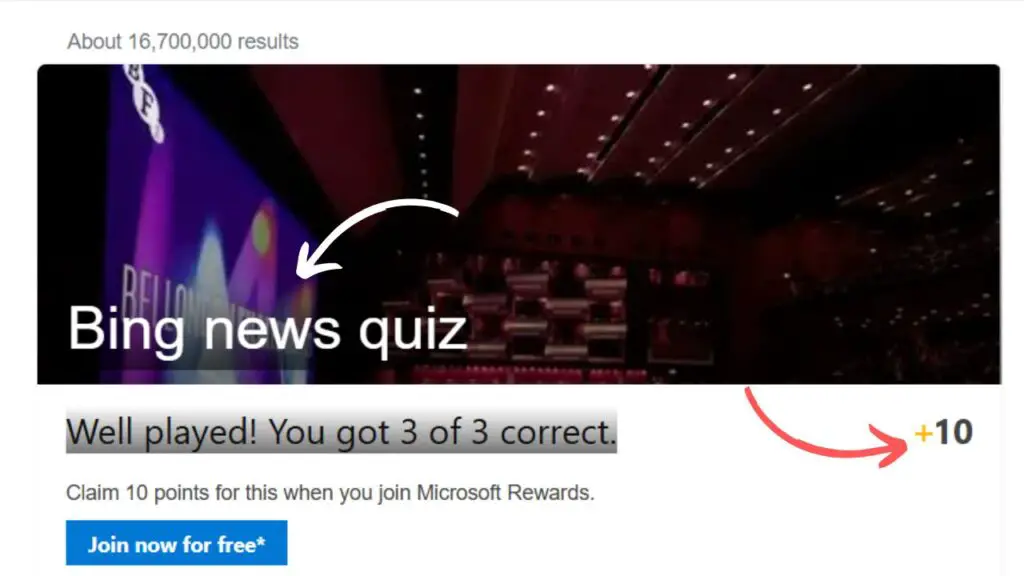
The Bing News Quiz is a weekly quiz hosted by Microsoft Bing that focuses specifically on recent news and current events. It’s part of Bing’s larger collection of quizzes, which also includes topics like entertainment, geography, and history.
While the Bing Homepage Quiz usually covers general trivia or fun facts that appear on the Bing homepage, the Bing News Quiz is different. It tests your knowledge of what’s been happening in the world over the past week. The questions often come from trending stories across major media outlets, so the quiz rewards those who stay informed.
How to Access Bing News Quiz?
Accessing the Bing News Quiz is simple and takes only a few clicks. Here’s how you can find and play it:
Step 1: Open your browser and go to www.bing.com.
Step 2: In the Bing search bar, type “Bing News Quiz” and hit Enter. Make sure not to type “Homepage quiz” or just “Bing Quiz”. These two are different in some manner from “Bing News Quiz”.
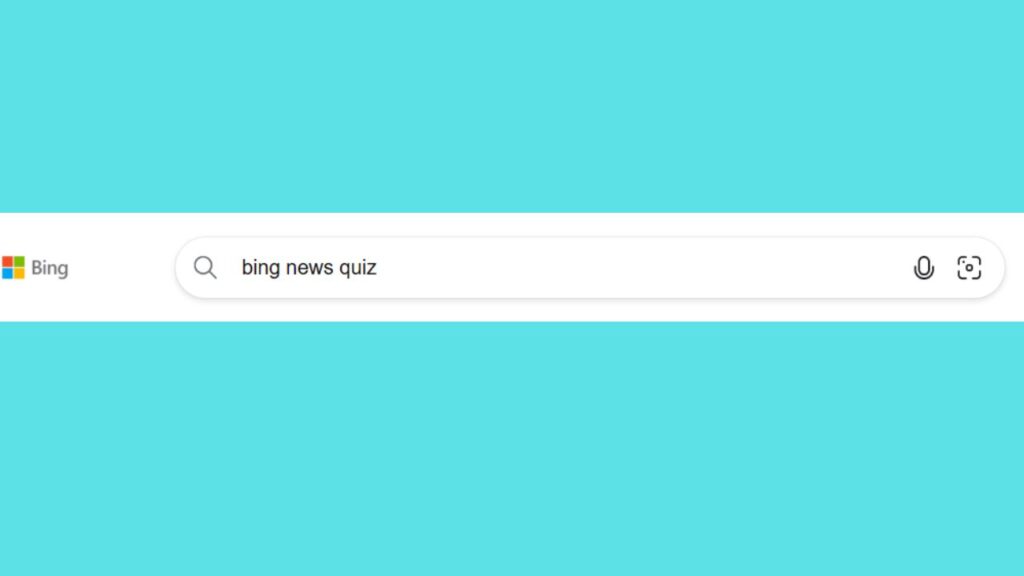
Step 3: The quiz page usually appears at the top of the search results. Read the question carefully and select the right option.
Step 4: The quiz will consist of three multiple-choice questions. After completing all three questions, click on the “Get your Score” button to see how the quiz went.
Important: You can also access it through the Microsoft Rewards dashboard if you have a Microsoft account. Participating in Bing quizzes often earns you reward points that can later be redeemed for gift cards or other perks.
Bing News Quiz for Mobile Users
For mobile users, simply open the Bing app or Microsoft Edge browser, search for “Bing News Quiz,” and start playing directly. It works smoothly on Android and iOS devices.
How to Score High?
Scoring high on the Bing News Quiz requires more than luck. You need to stay informed, think fast, and remember details from recent events. Here are some effective ways to boost your score:
1. Stay Updated Daily: Follow credible news websites or apps such as BBC, Reuters, or CNN. The quiz often takes questions from trending global and your country-based headlines.
2. Read Bing News Section Regularly: The Bing News section curates top stories. If you read it daily, you’ll notice that many quiz questions are drawn from there.
3. Focus on Key Categories: The quiz usually includes questions on politics, sports, global affairs, entertainment, and science. Reading a bit about these categories each day can help you remember facts faster.
4. Play Other Bing Quizzes: Playing the Bing Homepage Quiz, Geography Quiz, or Weekly Quiz sharpens your reflexes and boosts your familiarity with Bing’s quiz format.
5. Don’t Rush: Each question gives you multiple options. Take a second to think before choosing. A calm approach often leads to better accuracy.
Bing News Quiz Questions & Answers (Examples)
To help you understand the pattern and style of questions, here are 10 sample Bing News Quiz questions based on recent events.
1. Which U.S. state recently experienced one of its largest wildfires in history during the summer of 2025?
A. California
B. Texas
C. Oregon
D. Arizona
Correct Answer: A. California
2. Who was elected as the new Speaker of the U.S. House of Representatives in 2025?
A. Kevin McCarthy
B. Mike Johnson
C. Nancy Pelosi
D. Hakeem Jeffries
Correct Answer: B. Mike Johnson
3. Which tech company recently unveiled its new AI-powered search tool named “Orion”?
A. Google
B. Microsoft
C. Meta
D. Amazon
Correct Answer: C. Meta
4. What major sporting event is scheduled to be hosted in Los Angeles in 2028?
A. FIFA World Cup
B. Winter Olympics
C. Summer Olympics
D. Super Bowl LVIII
Correct Answer: C. Summer Olympics
5. Which U.S. city faced a record-breaking heatwave in July 2025?
A. Phoenix
B. Miami
C. Dallas
D. Las Vegas
Correct Answer: A. Phoenix
6. Who won the 2025 U.S. Open Tennis Championship in men’s singles?
A. Carlos Alcaraz
B. Novak Djokovic
C. Daniil Medvedev
D. Taylor Fritz
Correct Answer: A. Carlos Alcaraz
7. What new law did the U.S. Congress pass in 2025 to support electric vehicle adoption?
A. Clean Transportation Act
B. Green Mobility Bill
C. Electric Future Act
D. EV Infrastructure Act
Correct Answer: D. EV Infrastructure Act
8. Which company announced a major investment in semiconductor production in Ohio?
A. Intel
B. Samsung
C. AMD
D. TSMC
Correct Answer: A. Intel
9. Who became the first woman to command a NASA Mars mission?
A. Christina Koch
B. Peggy Whitson
C. Jessica Meir
D. Nicole Mann
Correct Answer: A. Christina Koch
10. Which U.S. state legalized recreational marijuana in 2025?
A. Florida
B. Pennsylvania
C. Wisconsin
D. North Carolina
Correct Answer: B. Pennsylvania
These examples reflect the type of real-world knowledge the Bing News Quiz expects from players. The questions usually mix politics, environment, technology, and sports, keeping the experience exciting and informative.
FAQs
Q1. How often does Bing release the News Quiz?
The Bing News Quiz is usually updated weekly, often every Friday, featuring questions from the previous week’s top headlines.
Q2. Do I need a Microsoft account to play?
No, you can play without signing in. However, if you log in with your Microsoft account, you can earn Microsoft Rewards Points for every correct answer.
Q3. Can I play the Bing News Quiz on mobile?
Yes. You can play it on the Bing mobile app or via any browser on your smartphone. It’s optimized for both Android and iOS.
Q4. What happens if I get a wrong answer?
You can continue playing even if you answer incorrectly. Bing will usually display the right answer, so you can learn for the next time.
Q5. Is there a time limit for answering?
No strict time limit is enforced, but it’s best to answer promptly since some quizzes reward speed as well as accuracy.
Q6. Does Bing News Quiz cover international topics, too?
Yes, although it primarily focuses on U.S. news, you’ll also find occasional global questions depending on trending world events.
Q7. Can I share my Bing News Quiz results?
Yes, you can share your score or the quiz link directly through social media or messaging apps from the results page.
Ending Lines
The Bing News Quiz is more than just a test of knowledge; it’s a fun and interactive way to stay informed about the world. Whether you play it for personal challenge, entertainment, or to collect Microsoft Rewards points, it’s an excellent habit that keeps your mind sharp.
In a world where news changes every minute, taking a few minutes each week to play this quiz not only strengthens your awareness but also adds a dose of curiosity to your routine. So, the next time you’re browsing the web, visit Bing.com, search for Bing News Quiz, and see how much you truly know about the world around you.
