How to Create 3D Figurines Image with Nano Banana: Gemini AI (Free Prompt)
The world of artificial intelligence is expanding rapidly, and one of the most exciting breakthroughs is the ability to create lifelike 3D figurine images from simple photos. Google AI has been pushing boundaries in this space, and their latest tool, Nano Banana, is catching everyone’s attention. Whether you are a digital artist, a hobbyist, or someone who simply loves exploring new AI tools, Nano Banana opens the door to a whole new level of creativity.
This guide will walk you through everything you need to know about Nano Banana, including what it is, how 3D figurines are created, the step-by-step process to generate them for free, and the prompts that work best.
What is Nano Banana by Google AI?
Nano Banana is an advanced tool from Google AI that specializes in generating 3D-like figurine images using artificial intelligence. While Google has already introduced many creative AI models under its Gemini umbrella, Nano Banana stands out for its focus on figurines, miniatures, and collectible-style outputs.
Think of it as a blend of art, AI rendering, and gaming-style models. Instead of just creating flat digital artwork, Nano Banana reimagines photos as figurines that look like they could be placed on a shelf or inside a game environment. These figurines are not just flat edits; they carry the appearance of depth, proportion, and stylized design.
This makes Nano Banana ideal for collectors, artists, designers, and fans of anime, gaming, and figurine culture.
Most importantly, it is accessible through Google AI’s Gemini app and website, which means you do not need expensive software or professional modeling tools to get started.
What are Nano Banana Figurines?
Nano Banana figurines are AI-generated 3D-style miniatures created from a single photo or a prompt. They resemble the kinds of collectible figures you see in toy shops, anime stores, or gaming merchandise outlets.
These figurines can be stylized in multiple ways:
- Cartoon-inspired figurines with soft and rounded features.
- Realistic figurines that look almost like a sculpture.
- Fantasy and sci-fi figurines that resemble game characters.
- Customized figurines of yourself, friends, or pets.
What makes Nano Banana figurines special is how quickly they can be made. Instead of months of sculpting or designing in professional software like Blender or Maya, you can get a figurine-style image within minutes using AI.
How to Create 3D Figurines Image with Nano Banana for Free?
The best part of Nano Banana is that it is free to try. You only need access to Google AI through the Gemini app or website. Let’s go step by step and learn how you can create your own 3D figurine image.
Step 1: Open Google AI and Access It via the Gemini App or Website
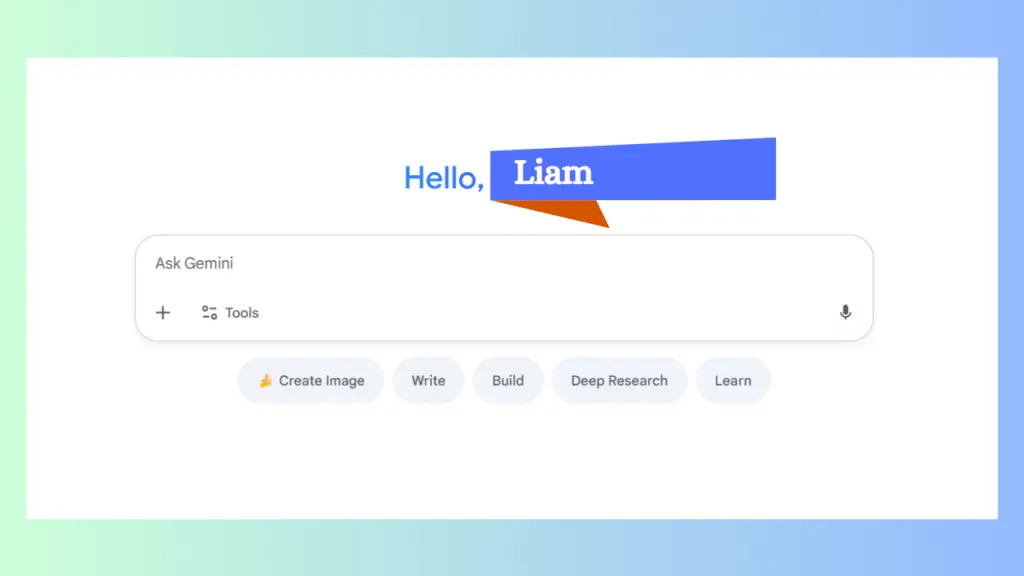
To begin, go to the Google Gemini app on your smartphone or visit the official website on your PC. Gemini is Google’s hub for AI features, and Nano Banana is accessible from within it. If you do not already have a Google account, create one before proceeding.
Once logged in, you can navigate to the Nano Banana option, which may appear under the creative tools section or experimental features. Make sure your app is updated to the latest version for the best results.
Step 2: Upload Your Photo (Which You Want to Convert into a 3D Figurine)
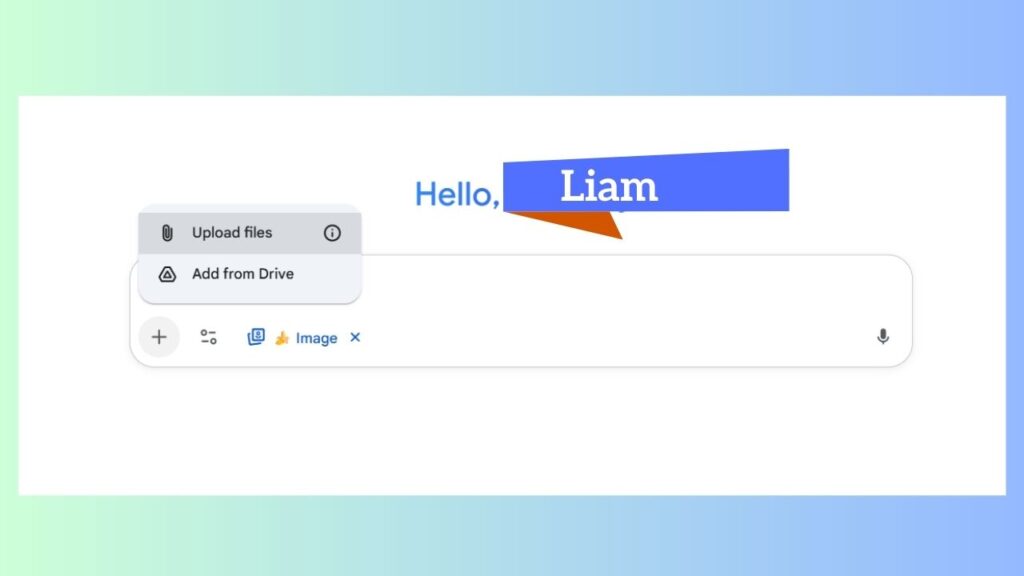
Nano Banana works best when you upload a clear photo. This can be a portrait of yourself, a picture of your pet, or even an object that you want to turn into a figurine.
For best results:
- Use a high-resolution photo.
- Ensure good lighting so that details are visible.
- Center the subject in the frame for easier figurine conversion.
Once uploaded, Nano Banana processes the image and prepares it for AI rendering.
Step 3: Entering the Prompt

Once you have uploaded the picture that you want to turn into a 3D figurine, enter the Prompt under “Describe Your Image.”
The Prompt: “Create a 16:9 wide Ratio figurine image of the character in the uploaded picture, in a realistic style and in a real environment. Make sure that the figurine is placed on a computer desk and has a round transparent acrylic base, with no text on the base. The content on the computer screen is a 3D modeling process of the figurine. Next to the computer screen is a toy packaging box, designed in a style reminiscent of high-quality collectible figures and printing with original artwork. And make sure that the packaging features two-dimensional flat illustrations.”
Once you have entered the above prompt, click on the Arrow to proceed with the provided image and the prompt. (As shown in the image)
Step 4: Your Image is Ready (See the Result)

After processing, Nano Banana will generate a 3D figurine-style image based on your photo and prompt. The output is quick, often within a few seconds. You can preview the figurine, adjust prompts if needed, and regenerate until you are satisfied.
This is the most exciting part, as you see your normal photo transformed into something that looks like a collectible toy.
Step 5: Download the Image and Share
Once you are happy with the result, download the figurine image directly to your device. You can use it for:
- Social media posts.
- Personal profile pictures.
- Collectible design mockups.
- Fun gifts for friends and family.
Sharing these images is easy, and since Nano Banana is built on Google AI, the quality is consistent and impressive.
Privacy Exploser: When you provide your Personal Image to an AI
While creating figurine images with Nano Banana is fun and creative, you should be aware of privacy concerns. When you provide your personal image to an AI platform, you are potentially exposing your identity, facial data, and private details to external servers.
These risks include:
- Your images are being stored on servers longer than expected.
- Data is being analyzed for AI training beyond your knowledge.
- Potential exposure if the service experiences a data breach.
- Loss of control over how your likeness is used in the future.
To protect yourself:
- Avoid uploading highly personal or sensitive images.
- Use generic or non-identifiable photos if possible.
- Read the privacy policy of the platform carefully.
- Refrain from uploading children’s photos or private family images.
Enjoying AI creativity is exciting, but balancing it with caution ensures your data stays safe.
FAQs
Q1. Is Nano Banana free to use?
Yes, it is free to try through Google AI’s Gemini app and website, although premium options may come later.
Q2. Can I create a figurine of anyone?
Yes, you can upload a photo of yourself, a friend, a pet, or even objects. Just ensure you have permission for the photo.
Q3. Do I need advanced skills to use Nano Banana?
No, the tool is designed for beginners. With a simple photo upload and prompt, anyone can create a figurine.
Q4. Can I print my figurine as a real toy?
Nano Banana only creates images. To print them as real figures, you would need a 3D printer or a 3D modeling service.
Q5. Are the figurines realistic?
Yes, they can look realistic or stylized, depending on your prompt. You can create cartoon-like versions or highly detailed models.
Q6. Which devices support Nano Banana?
You can use it on mobile phones via the Gemini app or on a computer through the official website.
Conclusion
Nano Banana by Google AI is an exciting step forward in creative AI technology. It takes something as simple as a photo and turns it into a collectible-style 3D figurine image. Whether you want a cute anime version of yourself, a superhero figure, or a digital toy of your pet, Nano Banana makes it possible within minutes.
The process is simple: open Gemini, upload your photo, enter a creative prompt, wait for the AI to generate your figurine, and then download and share. With the right prompts, you can experiment endlessly and create figurines that reflect your imagination.
As more people discover this tool, it is likely to grow in popularity among artists, gamers, and collectors. Now that you know the steps and tricks, it’s your turn to try Nano Banana and see your own world transformed into 3D figurine images.
I hope, you have liked this guide and now you know how to create 3D figurines image with Nano Banana using Gemini AI & free prompts.
