List of Honeywell Thermostat Errors & Their Solutions [2026]
Honeywell is one of the most popular thermostat manufacturers. Many users encounter errors on their units, which is why we are introducing this guide that includes various Honeywell Thermostat Errors and their solutions.
Honeywell utilizes technology in its products, making them more effective and marketable. However, Honeywell’s products are more reliable but also have many errors.
If you are facing an error on your unit, go through this guide and find the solution. But, before going to the solutions, let’s see how many Honeywell thermostat models come on the market.
How many models does a thermostat have?
Any thermostat comes in three models:
Manual Thermostat
The manual models of thermostats are error-free, but these are inefficient in saving time and power (Electricity). So, if you have a manual model, you will not face any errors, but you will lose much time.
Programmable Thermostat
A programmable thermostat has features to decrease the temperature when you are not at home or increase it when you come home. Programmable thermostats have a digital screen and an arrow to determine the desired temperature that you can use to decrease & raise the temperature.
Smart Thermostat
Smart thermostats don’t need a program to be set, as they can adjust temperatures automatically. This means a smart thermostat sets the temperature according to the presence of you or your family. You can also increase or decrease the temperature from outside of your home or your office with the help of your phone or other wi-fi devices.
So, if you are on this page, one thing is clear- you have a smart thermostat because this guide is related to the errors, and if you have a manual thermostat, you will not need to access this guide, as a manual thermostat never faces an error code.
So, let’s see which error you are facing on your smart Honeywell thermostat.
Honeywell Thermostat Errors
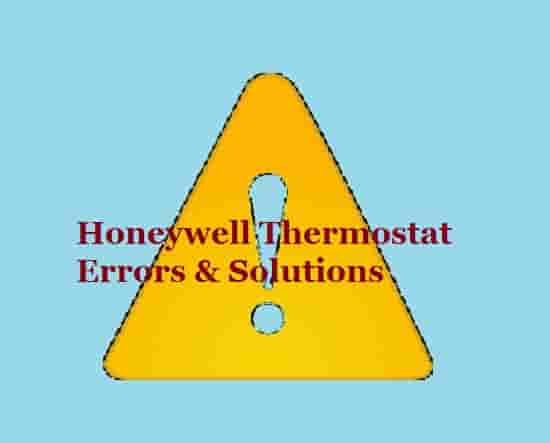
There are several errors, and some of them have specific codes; some are code-free. Let’s start with errors that have no codes.
Honeywell Thermostat Blank Screen
Honeywell Thermostat Blank Screen indicates that the batteries are dead or exhausted. Additionally, issues with the wiring can be the cause of this issue. This issue usually appears on the smart thermostat.
How do I fix the Honeywell Thermostat Blank Screen?
These are some simple steps that will resolve the black screen issue from your Honeywell thermostat:
- Change batteries.
- Check wirings and make sure there is no problem with it. You can use a multimeter if you know how to deal with that.
- Make sure the power is enabled for the furnace or air handler.
- Verify that the furnace cabinet or air handler of doors or panels is tightly in place. Because this may trigger the safety switch and cut off the power.
Also Read: American Standard Thermostat Error Code 126
List of Specific Honeywell Thermostat Error Codes
Here are some specific Honeywell Thermostat Errors and their solutions:
Honeywell Thermostat Error Code 164
164—When this error code appears means the heat pump needs service. Call a professional.
Honeywell Thermostat Error Code 168
168— This is a Wi-Fi radio error. Get in touch with technical support to fix it.
Honeywell Thermostat Error Code 170
170—Honeywell Thermostat Error 170 is an Internal memory error. Reach out to technical support.
Honeywell Thermostat Error Code 171
171— This error code indicates an issue with the date and time settings. So to fix this error, set the date and time and finish the settings so that the scheduling can occur.
Honeywell Thermostat Error Code 173
173—This is an indication of the thermostat temperature sensor issue. Contact Lyric technical support to fix it.
Honeywell Thermostat Error Code 175
175— Getting this error code means that the AC power is restarted. No action is required.
Honeywell Thermostat Error Code 177
177— This is an Indoor temperature sensor error. To fix this error code, reach out to a professional.
Honeywell Thermostat Error Code 178
178— This is an outdoor temperature sensor error. To fix error code 178, you need to contact a professional.
Honeywell Thermostat Error Code 181/182
181/182— These errors are indications of a corrupted air filter. To resolve these errors, install a new air filter. Next, clear the monitor by touching “dismiss” after installing a clean filter.
Honeywell Thermostat Error Code 184
If this error code is appearing means you need to put in a new humidifier pad. After that, after installing a clean pad filter, clear the display by hitting “dismiss”.
Honeywell Thermostat Error Code 185
This indicates an issue with the dehumidifier filter. Replace the dehumidifier filter. After adding a clean filter, clear the monitor by tapping “dismiss”.
Honeywell Thermostat Error Code 186
186—If this error code is appearing means you need to wash the ventilator core. After that, clear the display by touching “dismiss”.
Honeywell Thermostat Error Code 187
187— Honeywell thermostat error code 187 usually indicates an issue with the ventilator filter. To fix this error code, clean or replace the ventilator filter and then clear the thermostat by hitting “dismiss” after installing a fresh filter.
Honeywell Thermostat Error Code 188/189
188/189— If any of these errors appear, it means you need to get a new UV bulb. Get in touch with a professional for better assistance.
Honeywell Thermostat Error Code 210
210— Usually, this error says to register online for the exterior temperature. Download the Lyric smart thermostat app to complete this step and ensure accurate thermostat operation.
Honeywell Thermostat Error Code 388
388— If this error code triggers, you need to register online for remote access and outdoor temperature. Get the Lyric smart thermostat app to finish this step and provide the correct thermostat operation.
Honeywell Thermostat Error Code 399
399— Getting a 399 error code on your Honeywell thermostat generally indicates that the thermostat is not getting an internet connection. In simple words, there is no Internet. Check your network settings to fix this error.
Honeywell Thermostat Error Code 400
400— Error code 400 on the Honeywell thermostat indicates that the thermostat has failed to connect with the wi-fi. In other words, there is no Wi-Fi signal. To fix this error, wait for the thermostat to reconnect, or you can select a new Wi-Fi network.
Honeywell Thermostat Error Code 508
508—Honeywell thermostat error code 508 usually means that the Wi-Fi is not set up. Download the Lyric smart thermostat app, then follow the procedure and connect your thermostat.
Some Other Honeywell Thermostat Errors and Their Solutions
There are some other eros that may appear if you are a Honeywell thermostat user:
Honeywell Thermostat Error Code 11n
Honeywell Thermostat Error Code 11n usually indicates that the thermostat is unable to detect a cooling or heating unit. Check connections and try again or call a professional to get rid of this error code.
Honeywell Thermostat Error Code e42
The Honeywell thermostat displays error code E42 if the home router does not supply an IP address for a wireless connection. So, verify whether the home router is enabled for DHCP or power cycle the router and repeat the setup process.
Honeywell Thermostat Error Code 53
Honeywell Thermostat Error Code 53 indicates an issue with the outdoor sensor, or you can say that this error code means the outdoor sensor has failed. To fix this error code, check the sensor and wirings or you can get in touch with a professional. Additionally, you can replace the sensor.
Honeywell Thermostat Error Code 89
Honeywell Thermostat Error Code 89 says that the thermostat is unable to detect the cooling or heating unit. This can arise due to wiring issues, so check the wires and reconnect all wires properly. Additionally, check if the fuse has been blown, replace it, and see if the error code has been fixed or not.
Honeywell Thermostat Error Code 90
Honeywell Thermostat Error Code 90 usually appears when poor connection in the air handler unit or when the circuit board goes faulty. Additionally, this may also appear when there is an issue with the thermostat module. Contact a professional.
Final Words
We have covered almost all Honeywell thermostat errors, but if you are experiencing an error that is not in this guide, you can contact us. We will try our best to provide you with a resolution on that. If you find this guide helpful, don’t forget to share it with your colleagues and friends.
