Can Google Home Read the Bible? What Commands Are Needed?
Can Google Home Read the Bible? Do you have Google Home and want to let it read the holy book Bible? Yes, Google Home can read the Bible for you.
You just have to need to know the commands.
Here are the commands you can give your Google Home assistance, and hurrah, it will start reading the Bible for you.
Can Google Home Read the Bible?
We would feel happy to tell you- ‘Yes’, the Google Home can read the bible, and no additional setup is required. The Google Assistant “actions” come automatically activated. Here are some best Bible-reading actions (Google Applets) for Google Home- YouVersion Bible, GodLife, jw.org, and Pocket Bible. Just try saying, “OK Google, tell YouVersion Bible to read John 3:16”.
So, it’s time to explore more, and let’s do it.
What are Google Applets?
Applets are small applications that are used to perform specific tasks within a large application such as Google Home or any other.
That’s why Google also uses applets to perform some specific tasks in a large application developed by Itself.
Using Google applets, you can perform many tasks without touching any gadgets.
You can post tweets, add reminders to your phone, create an event with Google calendar, and do many more tasks.
Now, let’s see which Bible google applets can read and which are not….
Best Bible Reading Actions (Google Applets) of Google Home
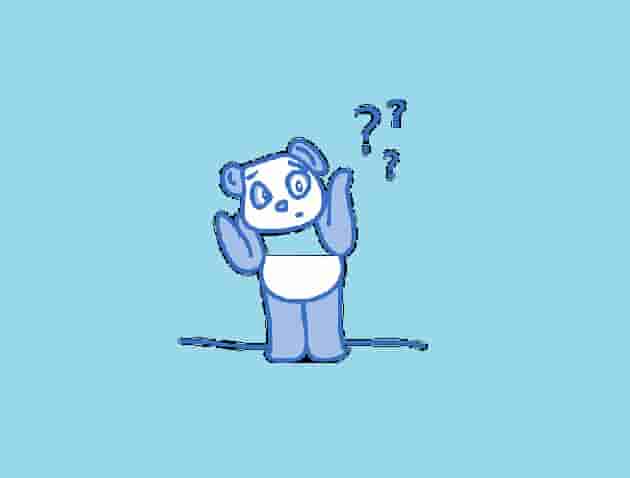
However, there are many Bible versions, but some of the best reading actions (Google Applets) of Google home are- YouVersion Bible, GodLife, jw.org, and Pocket Bible. These are among the very popular applets and also are free to use. Let’s understand all the applets one by one.
GodLife
GodLife is an applet that Google uses in Google Home. You can use this applet to read Bible. It has multiple voices for storytelling and reading.
There are some limitations when it comes to reading the Bible.
This applet can not read the whole Bible, this only can read chapters, which is a weak part of this, according to me.
The command to access the GodLife applet, you will have to use- “OK Google, talk to GodLife”
To allow this applet to read a chapter from Bible, you can say the following commands:
“OK Google, tell GodLife to read Exodus chapter 20”
So, whatever chapter you want to read, you just have to change the chapter name and the number in the command.
You can also ask this applet to read today’s devotional.
Here is the command that you have to say: “OK Google, tell GodLife to read today’s devotional”
YouVersion Bible
This applet is the most used Google applet to read the Bible. This has many features in it that’s the reason why users love to use this applet more rather than others.
YouVersion is professionally narrated.
To activate this applet, you just have to say this command:
“OK Google, talk to YouVersion Bible”
The feature of this applet that I personally love is, that you can use this to read either a chapter or the Whole Bible book, which is not available in the GodLife applet.
One other feature of this applet is that you can use it to read Verses also, which is also available in GodLife.
Here are some examples of commands that you can use:
“OK Google, tell YouVersion Bible to read Jeremiah chapter 20”
“OK Google, tell YouVersion Bible to read Psalm 35”
To read the verse of the day, you can say these commands:
“OK Google, tell YouVersion Bible to read the verse of the day”
You can also switch to 5 different Bible versions using this applet. You just have to say these commands:
“OK Google, tell YouVersion Bible to switch to the King James Version”
To switch to other versions, you just have to change the name of the versions in the above command, but remember that this applet only can switch 5 versions.
These versions are:
- English Standard Version.
- New International Version.
- Message Version.
- NLT Version.
- King James Version.
Jw.org
Jw.org (Jehovah’s Witnesses) also has some pretty features that users will love. Like You Version Bible, it is also narrated professionally.
In jw.org, you can not play verses, you can only play a whole book or chapters.
To activate this applet, here is the command that you need to say:
“OK Google, talk to jw.org”
To read the whole book or a chapter, you can say these things:
“OK Google, tell jw.org to read John”
“OK Google, tell jw.org to read Jeremiah chapter 21”
To know more about jw.org’s features, you can visit its official website- www.jw.org
Pocket Bible
The only good thing about this applet is, that it can pick a topic within the Bible like Love, family, anger, jealousy, etc. Otherwise, this applet is a little bit less good than the other applets (Personally).
The only good thing about this applet is, that it can pick a topic within the Bible like Love, family, anger, jealousy, etc. Otherwise, this applet is not as good as the others. This is not professionally narrated. In this, you will get a robot-sounding woman as your bible reader.
To activate this applet, you can say this line of commands:
“OK Google, talk to Pocket Bible”
To select topics from the Bible, you can say these lines of commands:
“OK Google, tell Pocket Bible to read about Devotional”
“OK Google, tell Pocket Bible to read about Love”
For anger and jealousy, say these:
“OK Google, tell Pocket Bible to read about Anger”
“OK Google, tell Pocket Bible to reach about Jealousy”
Conclusion
I hope, you have gotten the answer to the question-Can Google Home Read the Bible? Using Google Home, you can read the Bible however, there are four best applets that you can use to do this, which are- YouVesrion Bible, jw.org, pocket Bible, and GodLife.
Some Other FAQs Asked By Many Users
Why is My Eufy Camera Flashing Blue (And Red)?
How Does Eufy Camera Anti-Theft Work?
Are Hisense TVs Good For Gaming?
Does Eufy Doorbell Have Night Vision?
