Honeywell Home App Not Working: Very Easy Steps To Fix
This guide will touch on everything that can affect your Honeywell Home app. This guide will tell you- how to fix if Honeywell Home App is Not Working.
We will also include some questions about the Honeywell home app, and some other questions too, related to this app.
These questions could be as follows:
- Honeywell home app geofencing not working? What to Do?
- Honeywell home app runtime not working? How to Fix?
- Why does the Honeywell home app say the system is offline?
- Honeywell thermostat not connecting to wifi? What could be the causes and Solutions?
So, this guide is going to solve most of the issues related to the application (Honeywell Home).
So, now, let’s begin with-
What is Honeywell Home App?
The company allows you to control all your Honeywell smart products (Supported) with your fingertip. That’s why the company developed and designed an app that is called the Honeywell home app.
Using this application, you can control your Honeywell products even if you are away from your home.
Honeywell Home App Not Working: Why?
If we answer- why? This could be due to several reasons. This could be due to server issues, such as the server may go under some maintenance work. Due to your internet- like your internet may get hindered somehow. Due to a corrupted cache. An outdated version of your app or your phone software, and many more.
So, if you conclude the causes in a single line, the Honeywell Home app may stop working due to the corrupted cache, server issues, unstable internet, and an outdated version of the application or your phone’s software. Moreover, the app may also stop working if there is a wrong date and time settings.
These are the most common causes that can stop the Honeywell home app to perform properly.
Read Also– Honeywell Thermostat Errors and their Solutions.
How to Fix Honeywell Home App Not Working?
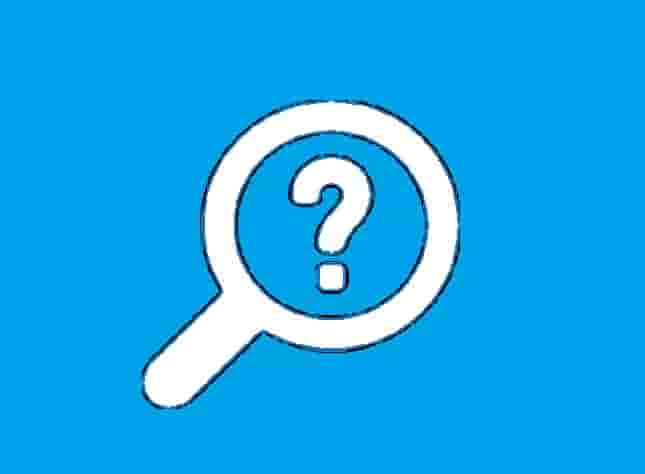
These are the simple steps that you can follow to fix this issue and get back your Honeywell app to its normal functionality.
1-Restart Your Phone- Sometimes, the problem may temporary, which can go away once you restart your device and try again.
2- Wait for a while– Maybe the server is in maintenance work, so wait for some time and try again. To check a downtime in servers, head on to this link.
3– Check your internet connection- Sometimes, your internet can cause an issue as it can unstable which may lead to the dysfunction of the Honeywell app.
4- Check Date and Time Settings– If the date and time settings are wrong, the app may stop working properly as the service of Honeywell is limited according to the geo-location.
5- Check Compatibility– If you have just installed the app and this is not working, then a compatibility issue can be there. Check compatibility and install the app on its compatible device.
6- Clear the app Cache– Most often this may happen due to corrupted cache files, the application may stop working. So clearing the cache files may solve this issue for you.
7- Check for Update– Outdated version of your device and the application may be a culprit to the dysfunction of the Honeywell app. Check and update the app and your phone’s software.
If nothing helps, you can contact Honeywell support.
Frequently Asked Questions
Honeywell home app geofencing not working? What to Do?
Make sure the location with geofence is enabled, you are not using geofencing on tablets as tablets are automatically excluded from geofencing, you are not using your account on many devices, and the battery of your device is not exhausted, the app has permission to use your location. Moreover, check if any background app is not interfering.
For more details, visit this link.
Honeywell Home is not Working Today? Why?
This could be due to a server issue. The servers are in maintenance or down if many users are accessing the platform at the same time.
Why is my Honeywell home not working?
This could be due to a temporary glitch, corrupted cache, server issues, outdated version, time and date settings, internet connection, compatibility issues, or sometimes a third-party app that may block the Home app.
Why does the Honeywell home app say the system is offline?
This usually means that the connectivity is hindered due to some reason. To fix this, try a mobile hotspot, home wifi internet rather than your mobile data, power cycle your thermostat, and reconnect.
Honeywell thermostat not connecting to wifi? What could be the causes and Solutions?
Make sure your app has its updated version, turn off VPN and GPS spoofers apps, reset your wifi networks and forget them, reconnect with your home network, and make sure the app has all the permissions on your phone.
For more details, visit this link.
