Wyze Error Code 68 or 90: Simple Steps To Fix
Smart Cameras are taking place and replacing old cameras these days. The good thing about a smart camera is you can control it from anywhere. You just need a smartphone to do this. Wyze cameras are much famous among all the camera brands. But, some users are reporting that they are facing Wyze Error Code 68 or 90.
This is the place where we will talk about the causes of this error code and the solutions. So, if you are getting this error code too, be with this guide and this will help you to wipe it out from your side.
Wyze Error Code 68 or 90
Wyze Error Code 68 or 90 is related to the firmware update launched by Wyze. Usually, this error may appear due to a compatibility issue, a wrong version of the firmware, corrupted files, etc. In simple words, the error code 68 or 90 relates to the firmware that may appear after installing the firmware update.
Also Read: How to Fix Wyze Cam Error Code 27?
Fix Wyze Error Code 68 or 90: Simple Steps
You can follow these simple steps to fix the error code 68 or 90:
- Use Beta App.
- Power Cycle your Wyze Cam.
- Power Cycle your router or modem.
- Reset Camera.
- Delete the Camera from Wyze App then connect it again.
- Call Support.
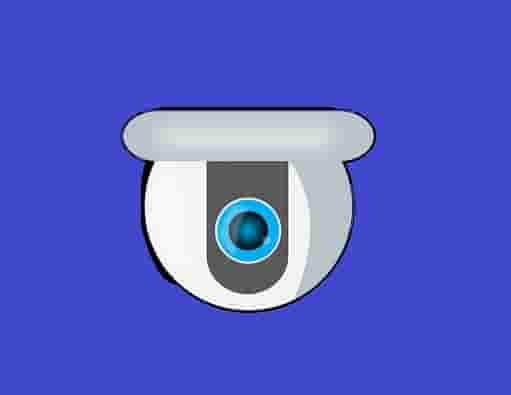
Use Beta App
Sometimes, the firmware that has been installed is only compatible with the beta app, which could be the reason why you encounter the error code 90 or 68 after installing the firmware update. As many users have fixed this error code by using the beta app, you can also use this and fix the error code from your side.
Power Cycle your Wyze Cam
As the Wyze support page says, Wyze Error Code 68 or 90 could be an internet connectivity problem that needs to power cycle your Wyze Cam.
To do this:
- Unplug the Wyze camera from the power sources.
- Take a rest for 20 seconds at least.
- Now, plug the camera back and initialize it again.
Power Cycle Your Router or Modem
As the official announcement says that the errors 68 or 90 can be due to an internet dysconnectivity, power cycling your router or modem may boost the internet signal. This may also help to establish a fresh connection between your internet and the camera.
- Just unplug your modem or router from the power plugs.
- Wait or rest it for 30 seconds.
- Plug all cables and give the power back.
- Now, restart it.
Reset Camera
Another method o fix the error code is resetting your camera. This may help to re-establish the connection and resolve the error code.
For more details, you can visit this link.
Delete the Camera from Wyze App and connect it again
Here are the steps:
- Open the Wyze app on your device, and click the gear icon in the upper right-hand corner.
- Now, under Device Settings, select the Delete Device option (at the bottom).
- Click ‘Yes’ on the appeared pop-up window.
- Now, the cam LED will start blinking yellow: Indicating that the device is no longer connected.
- Now, press and hold the reset button which will be on the underside of your Wyze cam. Do this for 15-20 seconds or until you hear “Ready to connect”.
- Next, go to the Wyze app and select New Device > Wyze cam.
- Here, enter your WiFI network name and password.
- Scan the QR code that pops up on your device with your Wyze cam.
- Finally, name your camera in the app and the setup should be complete now.
Now, connect your camera and check if the error has not appeared again.
Call Wyze Support
If the above workarounds fail to fix the error, you should reach out to Wyze Support.
You can submit a support ticket, and wait until someone is assigned to you.
Once someone is assigned to you, you will get help with the error that you are getting on your device.
Conclusion
To sum up, Wyze Error Code 68 or 90 could be a firmware issue that can be fixed by using the beta app, power cycling your Wyze Cam and router or modem, Resetting the Camera, and Deleting the Camera from Wyze App then connecting it again.
If after applying these steps the error code still appears, contact support.

Woah! I’m really digging the template/theme of this website. It’s simple, yet effective. A lot of times it’s very hard to get that “perfect balance” between user friendliness and visual appeal. I must say you have done a superb job with this. Additionally, the blog loads super fast for me on Internet explorer. Outstanding Blog!