Roomba Error Code 14 or 1-4: Fix With This Guide
Have you kept a Roomba robot in your home, and it is continuously saying Error Code 14 or 1-4? Never mind, this guide will show you how you can fix this error code easily.
Error code 14 or 1-4 on your Roomba robot indicates that the bin of the unit is somehow not closing properly. As the best possible reason for this, sometimes, the contacts area of the bin may get defected, due to which, the bin can’t close properly.
How to Fix Roomba Error Code 14 or 1-4?
Well, this error usually indicates a hardware issue error so, fixing this should not be a big task. Perform the following steps to fix the Error Code 14 from your Roomba device.
- Clean The Roomba iRobot properly.
- Power Cycle The Device.
- Check if any hardware damage has not taken place.
Cleaning process of The Romba Robot [Step-By-Step]
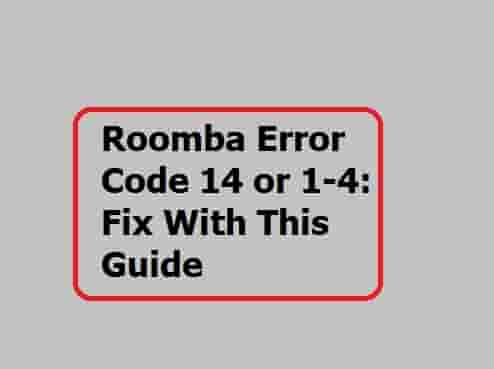
Dirt always causes a big issue in your Roomba Robot. As the work of the Roomba iRobot is to clean the dirt so, there is the most possibility that its dust bin or the connectors get dirty. So, cleaning the unit might resolve the issue.
- Look for the fan location of the unit, and flip over the dustbin which is available here. You will see screws here bottom of the dustbin, approximately 4 to 6, get unscrew them.
- Next, disassemble the dustbin from the unit and properly clear dirt or debris clogged on the fan. Make sure you are not using any sticky thing to clear the fan. You should use strong air or anything else but not a sticky thing. Also, remember to clear the space above the fan.
- Also, clear the vent area and additionally, clear the vacuum hole also. Dirt particles possibly can stick to these places.
- Now, check if the fan is running properly without sticking and if yes, then assemble the unit and check if the error code has been fixed.
Power Cycle The Device
You can count this method as a temporary solution. Sometimes, it may help, and sometimes not.
- Look for the battery area of your unit.
- Remove the battery from your unit and reinsert it.
- Make sure the contacts are separate and not sticking out of the unit. Now, again restart your unit and check the status of the error.
Check for a hardware damage
In most cases the issue gets resolved by applying the above mentioned methods but, if in your case it is still appearing then, make sure no hardware issue has happened. If it has happened then, if it is fixable from your end, fix it. Otherwise, contacting the service center and replacing that particular part should be done from your side.
Also Read: Lennox Mini Split error codes
