Samsung TV error code 012 [How To Fix]
Samsung Tv error code 012: Nowadays it’s all about smart TVs and the place of the old and iconic Box TVs have been taken by the smart ones. Smart TVs are the ones where you can connect to the internet and other applications as well in addition, and you will be able to watch your television as usual.
When we are talking about smart TVs, then the name of Samsung comes to the minds of the people, instantly. Samsung SL leading and renowned brand in the electronics world and Samsung smart TV has a record of running very smoothly and all the other applications are also incorporated in the Samsung smart TV in a very firm and concise way. However, there may be a few of the rear scenarios where the Samsung smart TVs may also come with error codes. The Samsung tv error code 012 is one such error code.
Let’s see what is this error code about and how can it be solved. This article will provide you with all the detailed fixes to this problem.
What is the Samsung tv error code 012?

The Samsung tv error code 012 is a network interference error which can also be said that the network is interfered with and got disconnected because of various issues. It works like a notifier on your Samsung smart TV whenever your TV gets disconnected from the internet. the internet is not in the active signal on your Samsung smart TV and as a result of which you are not being able to browse any other apps on your TV which require internet. You can only watch the TV channels which are there but no other applications.
Then also a question arises what are actually the apps which get affected because of this error code and what are the applications that make this error code appear. Generally, the video streaming apps like Netflix, Hulu, Amazon prime video, YouTube, so on and so forth are the causes for the occurrence of the Samsung tv error code 012. These are also the apps that get most affected by the presence of this error code in your Samsung smart TV.
Now about knowing the reasons behind the occurrence of this particular error code, before getting to know the solutions to it!
What are the causes of the Samsung tv error code 012?
There are multiple causes that make this Samsung tv error code 012 appear on the screen of the Samsung smart TV of the users.
These causes can be listed as follows:
- Poor or no internet connection is the first and foremost cause of this error code.
- Failure or dysfunction of a certain application in your smart TV may trigger this error code.
- Problems in the DNS server which may be related to the domain name can also be a cause of this error code.
- Wrong settings in your Samsung smart TV is also a very common problem.
- Sometimes the apps do not work properly or update due to poor baseband
Therefore, these are the probable causes because of which the Samsung tv error code 012 appears.
How can we resolve the problem of the Samsung tv error code 012?
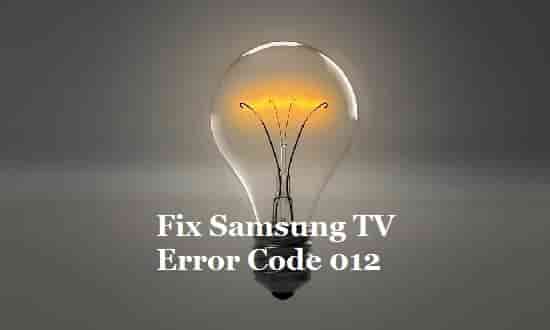
Since the problem and the causes of the problem have been duly identified, it is time to know the troubleshooting measures of the said error code.
All the solution that has been prescribed to do away with this error code has been mentioned below:
Check internet connectivity
It is best to check your internet connection before moving on to any other solutions for the said error code. Even if it is a TV, whenever you are trying to use any other application and browse through it, it is very important to have a good internet connection. So the best thing to do is to check whether your Samsung smart TV is connected to the internet or not.
Update the firmware on your smart TV
The outdated version of yours from where on your TV can be a very eminent cause of this error code.
You can update the firmware of your device by following the below-mentioned steps:
- Turn on your Samsung smart TV and connect it to a high-speed internet
- Go to the menu section and click on the ‘support’ tab
- Now select the software update and choose the online option.
As long as your Samsung smart TV is connected to the internet, it will automatically get downloaded. However, if you see no updates as such then you have to download the updates manually.
Reset smart hub
To resolve this issue, you may restart your smart hub but doing that will remove all the links to the apps and other details of the history.
You may reset the smart hub by following these steps:
- Go to the settings menu and select support.
- Then opt for device care and select self-diagnosis.
- Then select reset the smart hub and enter your pin.
Change DNS of your TV
The default DNS of your smart TV is generally to be private. it may cause the problem of the error code and hence you may change the DNA status of your Samsung smart TV from private to public.
You may change the DNS of your TV if you follow these instructions:
- Go to the menu bar and then select the network option.
- Opt for network status and select IP settings.
- scroll down to the DNS setting and Choose to Enter manually.
- Enter 8.8.8.8 and then press Ok.
Conclusion
The Samsung smart TV error code 012 is one such code that makes your smart TV an ordinary one by restricting the use of other applications which may run on the internet. Hence the fixation of this issue is very necessary and all the necessary steps have been mentioned in this solution guide. We hope you have gone through it and found it helpful for you.
Frequently asked questions
How can I increase WiFI strength?
Use a secondary router or modem to widen the wireless range with less traffic.
Is updating the system and firmware a legitimate cause of action to solve this issue?
Yes, updating the system and from where can also help you to get rid of the Samsung tv error code 012.
What does Samsung TV error code 012 mean?
Samsung Tv error code 012 generally means that the TV is unable to connect with the smart hub. Network issues can be the main culprit behind the occurrence of this error on your TV’s screen. Generally, users face this error when they try to update, run, or install the apps.
